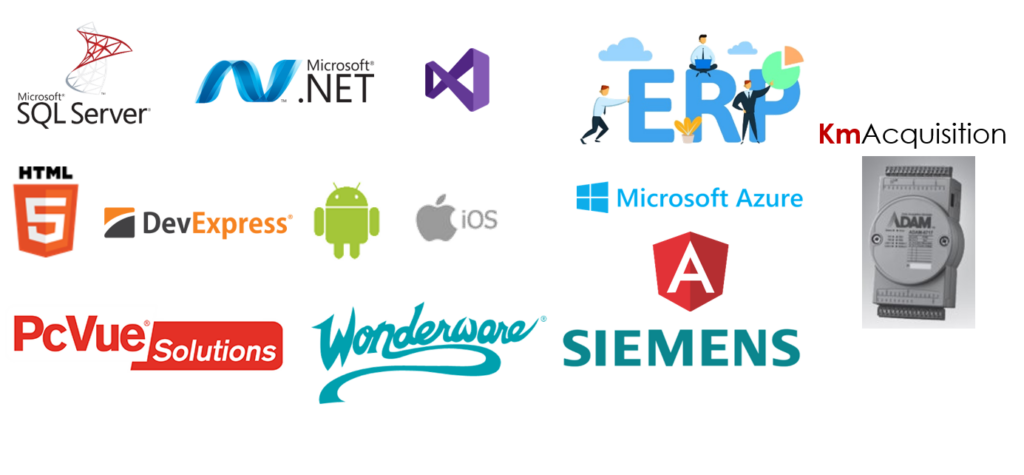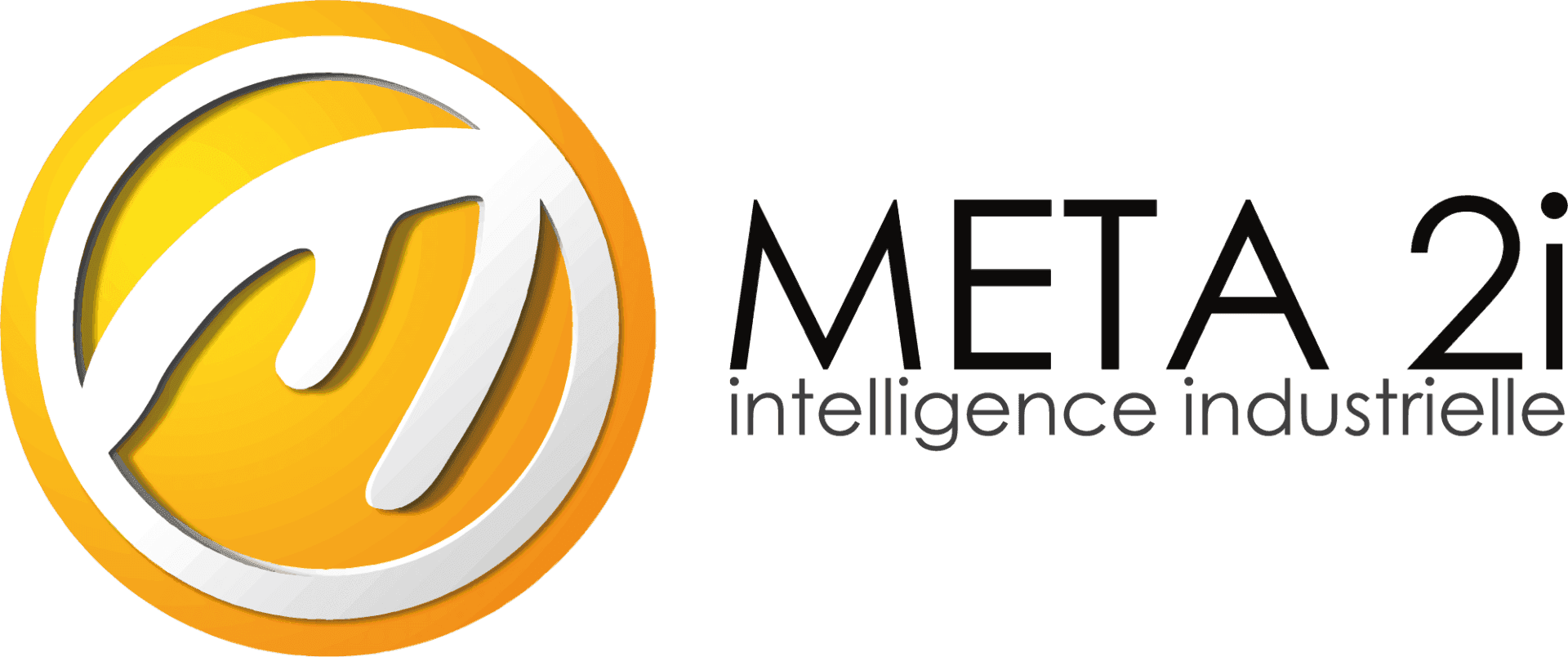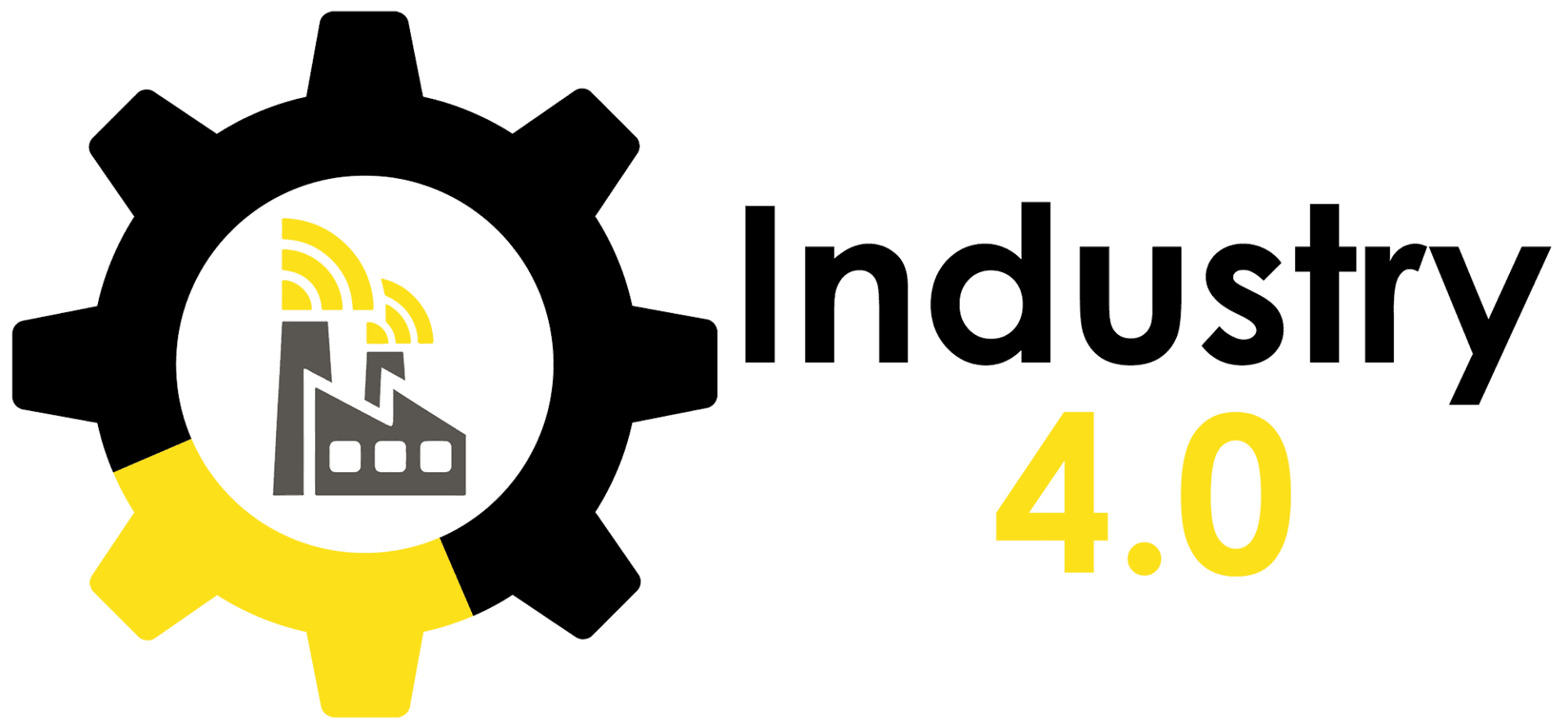
Over 30 years of experience in the field of industrial intelligence
META 2i Company has been an expert in the study and the development of supervision systems and applications for over three decades.
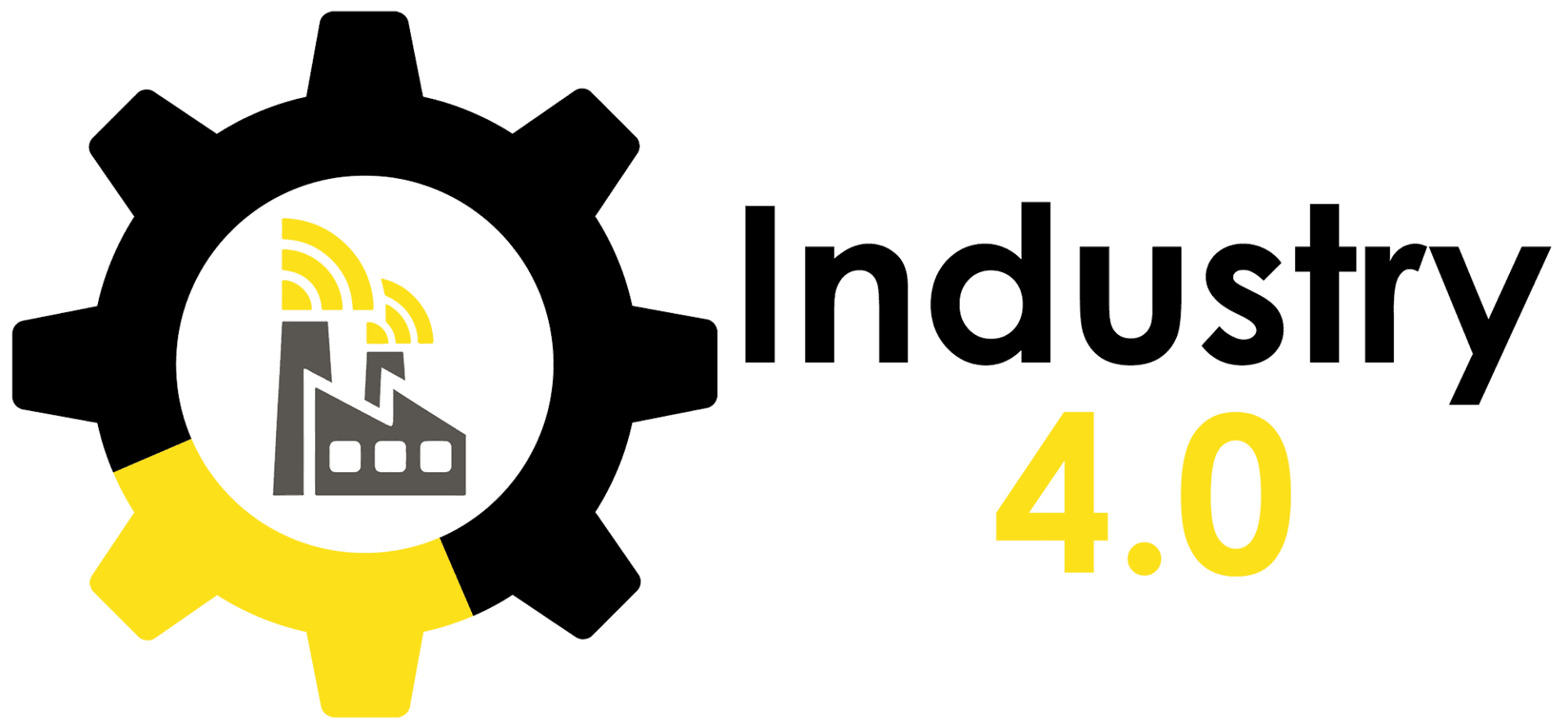
With a strong focus on the optimization of production workshops, our company has evolved towards the development and the edition of MES (Manufacturing Execution System) and production monitoring software, along with a range of consulting services.
Our toolkit integrates the development of specific business modules adapted to the existing manufacturing process, while creating the foundation for new systems. These modules enable a smoother communication between the operator and the supervisors resulting in the significant improvement of the manufacturing information system, be it in a factory or a production workshop.
MES (Manufacturing Execution System) is a concept invented in the 80s. In full expansion especially since the 1990s, it has evolved over the decades and has taken an important place in the process of Industry 4.0.
MES is a production management software, an IT system that, by collecting production data from a plant or workshop in real time, is able to connect, monitor and control complex manufacturing systems and data flows at the workshop level.
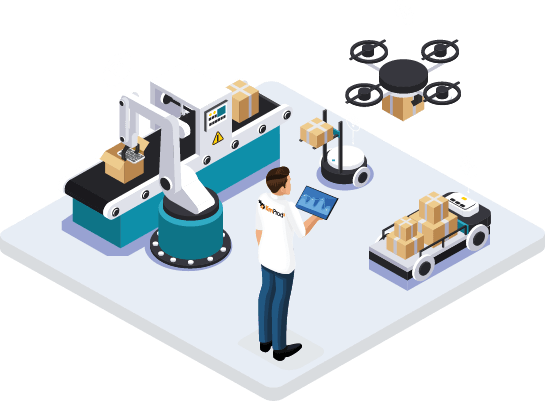
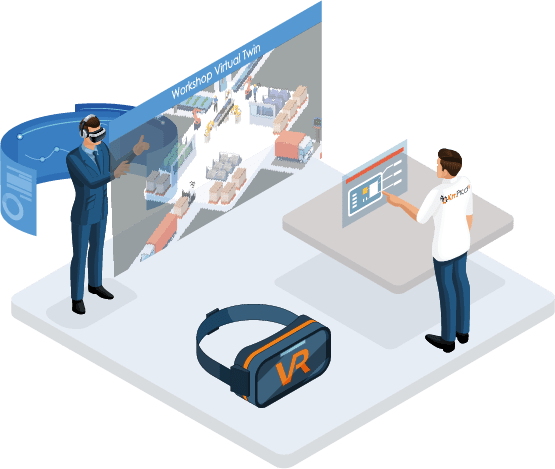
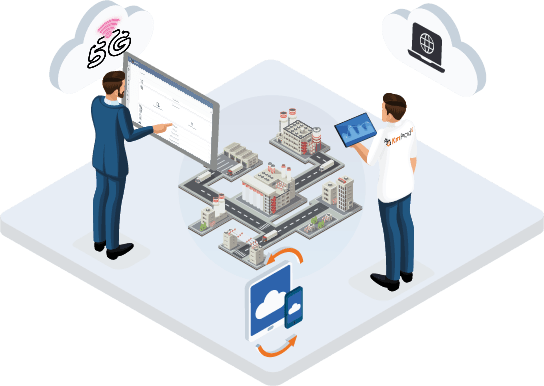
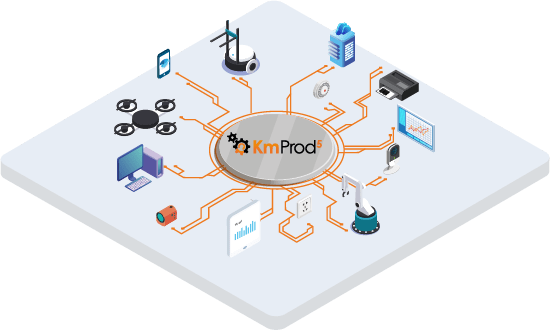
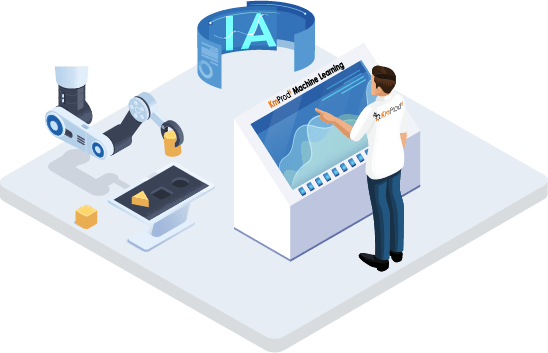
META 2i offers several software solutions dedicated to optimizing industrial processes.
Here’s an overview of their main software products they offer :
Network of